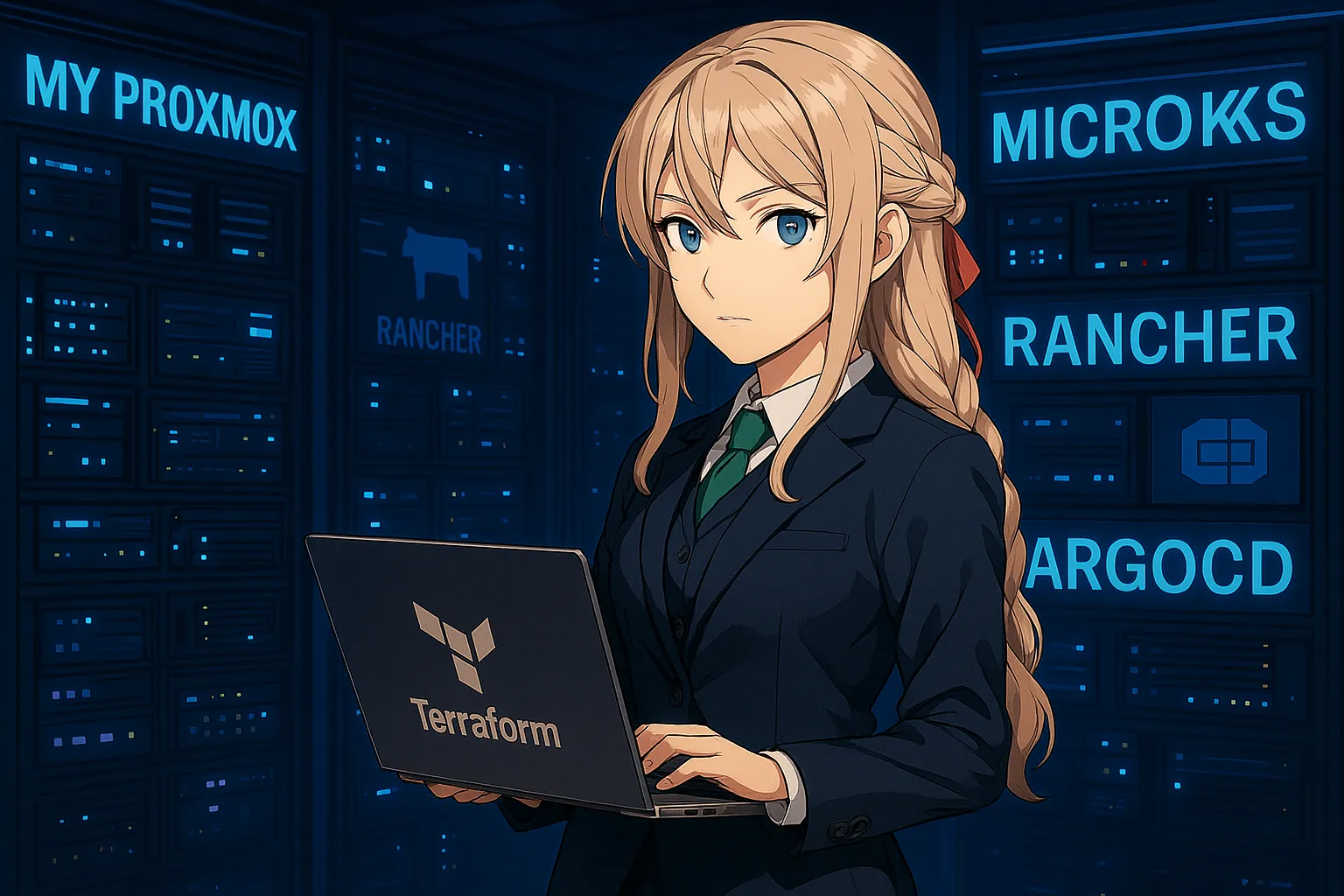Introduction
In this blog, I show you how to built a self-hosted Kubernetes cluster on Proxmox using Terraform, Ansible, MicroK8s, Rancher, and ArgoCD.
What you will get
- A fully functional Kubernetes cluster with Rancher and ArgoCD
- A self-hosted solution with no external dependencies
- An easy to modify and extend templates
- A clear? understanding of how to set up a Kubernetes cluster on Proxmox
- A clear? understanding of how to use Terraform and Ansible for infrastructure automation
NOTEI did this project for my r/homelab, so I don’t have a lot of resources like r/homedatacenter. with a single Proxmox node with 32GB of RAM and 12 CPU cores. I love HP Prodesk for this job and you should too for a low budget homelab.
Overview Diagram
Design Decision & Planning of what we want to achieve
Before building the cluster, the following goals were set
- ✅ Complete network isolation: The Kubernetes cluster should not pollute or consume home LAN IP addresses unnecessarily.
- ✅ Controlled external access: Only intentional, limited ingress into the cluster (e.g., Rancher/ArgoCD UIs) should be exposed.
- ✅ Infrastructure as Code (IaC): Both VM creation (Terraform) and configuration (Ansible) must be fully automated and reproducible.
- ✅ Lightweight Kubernetes: Using MicroK8s for a minimal, fast, HA-capable cluster.
- ✅ Modern management UIs: Deploy Rancher and ArgoCD for visual cluster and app control.
- ✅ SSH Gateway (Jumpbox): Centralized, secured SSH access via a single VM, without needing to expose cluster nodes individually and we can turn this off without affecting the cluster, like if you don’t need local dns access via to master-nodes anymore ex using tailscale or cloudflare tunnels/warps or whatever you want to use.
Key Components and Flow
| Component | Purpose |
|---|---|
| Proxmox | Hypervisor that hosts all VMs. |
| Terraform | Automates VM provisioning inside Proxmox. |
| VMs | Cluster nodes (Masters, Workers, Jumpbox) created via Terraform. |
| Jumpbox | Secure SSH gateway into the cluster private network. |
| Ansible | Automates installation and configuration of MicroK8s, Rancher, and ArgoCD. |
| MicroK8s | Kubernetes cluster running across master and worker VMs. |
| Ingress Controller | Routes traffic internally from user DNS requests to services. |
| Rancher & ArgoCD UIs | Management UIs for the cluster and GitOps applications. |
| DNS (Pi-hole or /etc/hosts) | Local resolution of friendly service names to the exposed master node IP. |
| Cloudflare Tunnels | Secure external access to services without exposing IPs, All still defined in Terraform. (for now you can actually just use cloudflare tunnels on jumpbox or master-1) |
Security Choices
- Only
master-1exposes a LAN IP (192.168.1.250) for ingress traffic. - No internal cluster node can initiate outbound connections into the home network.
- Jumpbox can be destroyed after provisioning for improved security hardening.
Why MicroK8s?
- Fast deployment and updates via Snap packages
- Lightweight but HA-capable Kubernetes
- Built-in Helm 3, Ingress, and Cert-Manager
- No etcd dependency (uses Dqlite HA by default)
TIPThis design replicates cloud provider Private Subnets inside a homelab environment.
Step 0: Prerequisites
Clone my template repository
Step 1: Proxmox Networking
Create vmbr0 (LAN) and vmbr1 (Cluster):
# /etc/network/interfaces
auto vmbr0
iface vmbr0 inet static
address 192.168.1.100/24
gateway 192.168.1.1
bridge_ports eno1
bridge_stp off
bridge_fd 0
auto vmbr1
iface vmbr1 inet static
address 192.168.3.1/24
bridge_ports none
bridge_stp off
bridge_fd 0
post-up echo 1 > /proc/sys/net/ipv4/ip_forward
post-up iptables -t nat -A POSTROUTING -s 192.168.3.0/24 -o vmbr0 -j MASQUERADE
post-down iptables -t nat -D POSTROUTING -s 192.168.3.0/24 -o vmbr0 -j MASQUERADE
✅ Cluster nodes have isolated internet access.
Step 2: Terraform VM Provisioning
Prepare your terraform.tfvars file with your Proxmox login and IPs.
TIP2 Master 3 Workers Setup (should go to 3 for Acutal HA, but whatever, this is a good start)
IMPORTANTYou need to also modified the inventory.ini file if you modified the cluster_vms
pm_password = "your-password"
template_id = "your-cloudinit-template-id"
target_node = "your-proxmox-node"
ssh_public_key = "your-ssh-public-key"
cluster_vms = [
{ name = "master-1", ip = "192.168.3.11", cores = 2, memory = 4096, disk = 32 },
{ name = "master-2", ip = "192.168.3.12", cores = 2, memory = 4096, disk = 32 },
{ name = "worker-1", ip = "192.168.3.21", cores = 2, memory = 4096, disk = 32 },
{ name = "worker-2", ip = "192.168.3.22", cores = 2, memory = 4096, disk = 32 },
{ name = "worker-3", ip = "192.168.3.23", cores = 2, memory = 4096, disk = 32 },
]
terraform init
terraform plan -out ./plans/1-init
terraform apply ./plans/1-init
What is happening
Terraform creates VMs in Proxmox using the specified template and cloud-init configuration. By using the cloud-init template, it sets up the VMs with the specified IPs and resources.
- 2 Masters
- 3 Workers
- 1 Jumpbox (for SSH)
Step 3: Ansible Cluster Configuration
ansible-playbook -i inventory.ini playbook.yml
What is happening
Ansible configures the VMs by accessing the VMs via SSH through the jumpbox. Each node and also te jumpy is configured in the inventory.ini file that ansible use. Ansible then ssh into the jumpbox and then into the master-1 node to install microk8s. and continues to install microk8s on the other nodes.
- Install MicroK8s
- HA cluster setup (Join the cluster to the cluster)
- Rancher + ArgoCD deployment
- Expose via Ingress
Step 4: Access Rancher and ArgoCD
DNS Mapping: This can be done in your router or /etc/hosts file. by adding the following lines to your /etc/hosts file for linux and macOS
NOTEhelp yourself if you are using Windows, not my forté
192.168.1.250 rancher.madoka
192.168.1.250 argocd.madoka
Then access:
- Rancher:
https://rancher.madoka - ArgoCD:
https://argocd.madoka
✅ Full UI access secured.
📂 Important File Overview
This section explains the key files in this repository, what they do, and why they matter.
If you’re new to Terraform or Ansible, read this carefully before editing!
| File / Folder | Purpose |
|---|---|
main.tf | Defines the infrastructure Terraform will create: VMs for Kubernetes masters, workers, and the jumpbox. |
terraform.tfvars.example | A sample file showing what variables you need to define for Terraform (Proxmox login, cluster IPs, VM specs). Copy to terraform.tfvars and edit your values. |
terraform.tfvars | Your actual Terraform variable configuration. Sensitive information like Proxmox API password, SSH public key, cluster VM details are placed here. |
inventory.ini | Ansible inventory file. Lists all VM IPs and configures SSH access via the jumpbox. Must match the IPs used in terraform.tfvars. |
playbook.yml | Main Ansible playbook. Automates the setup of MicroK8s, Rancher, and ArgoCD across the cluster. Fully sequential and clean. |
/plans/ | Terraform plans (output from terraform plan -out). Used to pre-approve and manage infrastructure changes safely. |
.terraform/ | Terraform working directory (created by terraform init). Contains plugins, backend data. No need to touch manually. |
terraform.tfstate | Terraform state file. Tracks everything Terraform created. Do not edit manually. Keep it safe to manage future changes. |
/roles/ (optional) | Empty or deprecated for now. Originally for modular Ansible roles but merged into playbook.yml for simplicity. |
README.md | Full documentation of the project, setup steps, file explanations, and additional tips for modification. |
Final Thoughts
✅ Secure Kubernetes cluster
✅ Rancher and ArgoCD fully operational
✅ Infrastructure as code
✅ Minimal home network exposure
TIPNext upgrade will be adding Cloudflare Tunnels for public network access. This is a great way to expose services without exposing your home network IPs.
for now you can actually just use cloudflare tunnels on jumpbox or master-1, This is also applied to tailscale or whatever you want to use